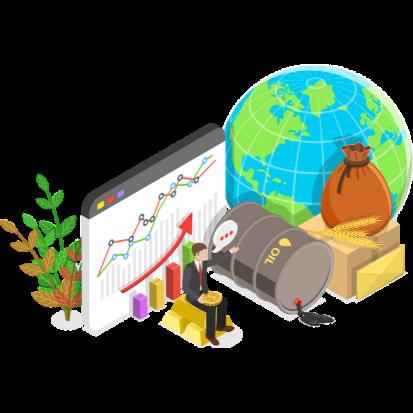If you’ve ever struggled to understand a film or series because of language barriers or unclear dialogue, you know how crucial subtitles can be. You might be surprised to learn just how easy it is to download and integrate them into your viewing experience. By choosing the right sources and following a few straightforward steps, you can enhance your enjoyment significantly. But what are those essential steps, and how can you troubleshoot common issues that may arise? Let’s explore the process in more detail.
Understanding Subtitle Formats
When diving into the world of subtitles, it’s crucial to understand the various formats available. Each format serves a unique purpose and can affect your viewing experience.
For instance, you’ll often come across SRT files, which are the most widely used. They’re simple text files that include the timing and the text, making them easy to edit and compatible with most media players.
Another popular format is ASS (Advanced SubStation Alpha). It offers more features, such as styling options, and allows for greater customization in terms of appearance. If you’re looking for high-quality subtitles with special effects, ASS is worth considering.
Then there’s the VTT (WebVTT) format, commonly used for web-based content like streaming services. It supports additional metadata, making it suitable for interactive viewing experiences.
Lastly, you might encounter SUB/IDX files, which are image-based subtitles. These are often used for DVDs and can include advanced features, but they require specific players to display correctly.
Reliable Sources for Subtitles
Finding reliable sources for subtitles is key to enhancing your viewing experience. With so many options available, it’s essential to choose platforms that offer accurate, high-quality subtitles. You don’t want to get lost in poorly translated text or out-of-sync captions.
Here are some trusted sources you can check out:
- OpenSubtitles: A vast library of subtitles in multiple languages. It’s user-friendly and frequently updated.
- Subscene: This site boasts a strong community that contributes subtitles, ensuring you’ll find many options for popular shows and movies.
- Addic7ed: Known for its real-time subtitle updates, especially for TV series. This site is perfect if you want to stay current with the latest episodes.
Downloading Subtitles Step-by-Step
Downloading subtitles can be a straightforward process if you follow a few simple steps.
First, choose a reliable subtitle website that suits your needs. Popular sites include OpenSubtitles, Subscene, and Addic7ed. Once you’re on the site, use the search bar to find the subtitles for the specific movie or TV show you want.
Next, make sure you select the correct language for your subtitles. After locating the right file, click on the download link. You’ll typically download a .srt or .ass file, which are commonly used formats for subtitles.
Once the download is complete, navigate to your downloads folder to find the file. If your downloaded file is zipped, extract it using a program like WinRAR or 7-Zip.
Now that you have the subtitle file, you can rename it to match the media file’s name for easier access.
Finally, you’re ready to integrate your subtitles with your media player, ensuring you enjoy your viewing experience fully. Keep in mind, some media players automatically detect subtitle files, while others may require additional steps, which we’ll cover next.
Happy viewing!
Integrating Subtitles With Your Media
After you’ve successfully downloaded your subtitles, integrating them with your media is the next step to enhance your viewing experience.
Whether you’re watching a movie or a series, getting those subtitles to appear seamlessly can make all the difference. Here’s how to do it effectively:
- Use Media Players: Most popular media players, like VLC or MPC-HC, allow you to load subtitles easily. Just open your video file, then look for the subtitle SRT files option to browse and select your downloaded file.
- Rename Your Files: For some video players, renaming your subtitle file to match the video file name can help. For example, if your video is named “movie.mp4,” rename the subtitle file to “movie.srt.” This often enables automatic loading.
- Check File Formats: Ensure your subtitle file is in a compatible format, like SRT or ASS. If it’s not, use subtitle conversion tools to change it to something your media player can read.
Troubleshooting Common Issues
Subtitles can significantly enhance your viewing experience, but sometimes they come with frustrating issues that can detract from it. If you find that your subtitles are out of sync with the audio, this could be due to a mismatch in the subtitle file format.
Try adjusting the timing settings in your media player or downloading a different subtitle file.
Another common issue is missing subtitles entirely. Make sure you’ve correctly loaded the subtitle file and that it’s compatible with your video format.
If the file is corrupted, consider downloading a new version from a reliable source.
You might also notice that the subtitles are too small or difficult to read. Most media players allow you to customize subtitle appearance in the settings.
Adjust the font size, color, or background to improve visibility.
Lastly, if you encounter language discrepancies, double-check that you’ve selected the correct subtitle file.
Sometimes, multiple options are available, so ensure you’re choosing the one that matches your preferred language.
Conclusion
By following these simple steps, you can easily download and integrate subtitles into your viewing experience. Remember to choose reliable sources and match the subtitle format with your video. If you run into any issues, troubleshooting is just a few clicks away. With subtitles in place, you’ll unlock a whole new level of enjoyment for your favorite films and shows. So go ahead, enhance your viewing experience, and immerse yourself in the dialogue like never before!